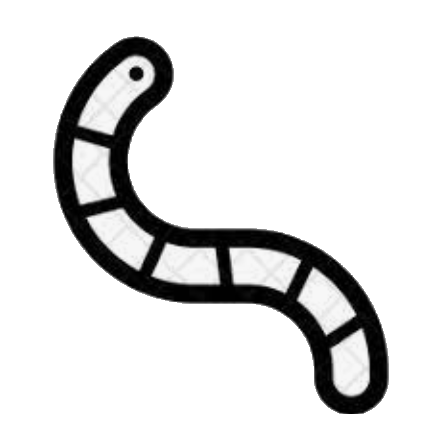Git常用功能(github)
常用的git功能

Contents
Git介绍
Git is a free and open source distributed version control system designed to handle everything from small to very large projects with speed and efficiency.
Git常用命令
|
|
Git常用命令简述
git init
- 说明:Create an empty Git repository or reinitialize an existing one
- git init -b
git pull
- 说明:Fetch from and integrate with another repository or a local branch
git push
- 说明:Update remote refs along with associated objects
git add
- 说明:Add file contents to the index
git commit
- 说明:Record changes to the repository
git rebase
- 说明:Reapply commits on top of another base tip
git cherry-pick
- 说明:Apply the changes introduced by some existing commits
git submodule
- 说明:Initialize, update or inspect submodules
git lfs
git上传大文件
- 遇到的问题:一般git上传文件不会超过100M,当文件超过的时候会遇到下面问题
remote: Resolving deltas: 100% (472/472), done. remote: error: GH001: Large files detected. You may want to try Git Large File Storage - https://git-lfs.github.com.
- 安装git-lfs 本机
1git lfs install - 选择lfs管理的大文件(文件匹配支持通配符)
1git lfs track "the lage file's path" - 添加.gitattributes文件
1git add .gitattributes - git提交等操作
1 2 3git add xxx git commit -m "xxxx" git push origin main
git clone
- git clone -b branchname xxxxx
Git常见问题
the remote end hung up unexpectedly
Resolve
- 问题原因:推送文件太大
- 解决:修改设置git config文件的postBuffer的大小(500MB) – git config –global http.postBuffer 524288000