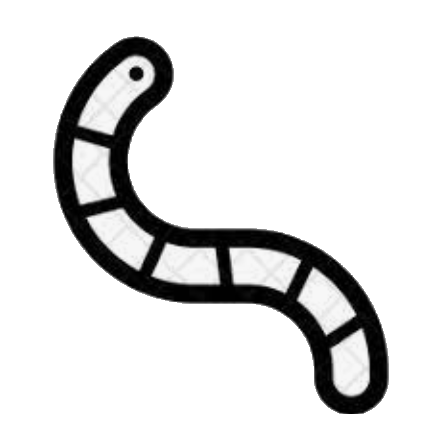bash shell编写基础

一.基本语法:
shell’s power:可以轻便的调用其他程序并对它们的输出进行处理,因此可以用其编写出大量工具程序
1.$
$0当前脚本名,$#总共参数个数,$*所有参数,$1,$2,$3…对应参数,$?上一次命令执行返回值
2.test command:
[<=====>test
3.文件测试语句
-d:文件是否为目录类型 -e:文件是否存在 -f:判断文件是否为一般文件 -r:当前用户是否有权限读取 -w,-x
4.逻辑测试语句
&& || ! 逻辑运算符
5.整数值比较
eq ne gt lt le ge
6.字符串比较
= != -z -n
7.条件语句
if then fi if then else fi if then elif then else fi
8.循环语句
for do done while do done
9.break&&continue
10.case
case in ) esac
11.some commands
$()<====>``:其结果是命令的字符串形式的输出不是命令的退出状态 expr(调用新shell)<==-==>() . : echo eval exec exit n return export printf set shift trap unset xrags {} here文档–输入重定向–« flag ….. flag
find [path] [options] [tests] [actions] grep [options] pattern [files]
12.other basic
用户身份:
/etc/passwd 系统管理员:UID 0 系统用户:UID 1~999 普通用户:UID 1000开始 useradd -d -e -u -g -G -N -s groupadd usermod -c -d -m -e -g -G -L -U -s -u passwd userdel -f -r
文件权限:
+,- filetype: -:普通文件 d:目录文件 l:链接文件 d:块设备文件 c:字符设备文件 p:管道文件 SUID SGID SBIT chmod设置文件/目录权限 chown设置文件/目录所有者所属组 chattr设置文件/目录其他隐藏权限属性 lsattr查看文件隐藏权限属性 setfacl管理文件ACL规则 getfacl显示文件的acl信息
su:
su - username
-环境变量等也进行切换sudo:
特定命令执行权限给予指定用户
visudo
/etc/fstab mount unmount
fdisk :分区管理 mkfs:格式化 du:查看文件占用空间大小
ln -s -f -i -v
Continuously updated….
startup files() Some of the files are read only when a shell is a login shell • /etc/profile. Executed automatically at login. • The first file found from this list: ~/.bash_profile, ~/.bash_login, or ~/.profile. Executed automatically at login. • ~/.bashrc is read by every nonlogin shell. However, if invoked as sh, or with –posix, Bash instead reads $ENV, for POSIX compatibility. When an interactive login shell exits, or when non-interactive login shell executes the exit built-in command, Bash reads and executes ~/.bash_logout if that file exists. (A login shell is one where the -l option is set.)